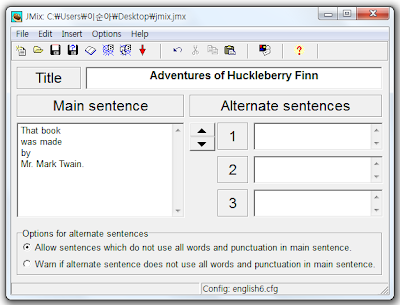What is this?
- This is a website that enables you to create interactive Web-based teaching exercises which can be delivered to any Internet-connected computer equipped with a browser.
- The exercises use HTML and JavaScript to implement their interactivity.
Why is the content good for language learning?
- You(teachers) need to enter the data for your exercises and press a button, then the program will create the Web pages for you, and you can upload them to your server.
- Hot Potatoes can create five different types of Web-based exercises which can stand alone or be linked to other exercises to form a sequence of tasks.
- Students can correct their own work based on the clues and feedback set up in advance by the teacher.
- It can increase the amount of exposure to English outside of the classroom setting.
- The exercises can be shared with teachers worldwide, as long as they have access to the Web.
- Make all different types of activites coherent by using 'Masher' to form a unit.
* There are five basic programs in the Hot Potatoes suite: JCloze, JQuiz, JCross, JMatch, JMix - The first uncolourful screen in each program below is where teachers enter their data and each second colourful web screen is where students work.
How might you use it to foster language learning?
1. JCloze :
- Get students to do gap-fill exercises.
- Unlimited correct answers can be specified for each gap but the teacher can make the answer limited if the text is already learned.
- Let students check automatic scoring included and explain any difficult parts.

2. JQuiz :
- Create some different types of questions for warp-up quiz as an after reading activity : multiple-choice, short-answer, hybrid (a short-answer question that turns into a multiple-choice question after several attempts), and multi-select (in which the student has to choose several of a set of options, then check the choices).
- Get students read carefully both for right answers and predicted wrong answers or distractors.
* Here is an example of multiple choice question type.
3. JCross :
- Make crossword puzzles which can be completed online as a vocabulary activity at the warm-up stage.
- You can use a grid of virtually any size.
- As in JQuiz and JCloze, a hint button allows the students to request a free letter if help is needed.
- When students click on the number in the crossword puzzle where the word begins, they can see the clue for a word.
- Get students to predict what the text will be from the words and ask them to say the word definition in English if possible.
4. JMatch :
- Create matching and ordering exercises for lexical cohesion to practice synonym, antonym, hyponym.
- Let students match a list of fixed items appearing on the left (these can be pictures or text), with jumbled items on the right.
- This can be used for matching vocabulary to pictures or translations, or for ordering sentences to form a sequence or a conversation as well.
5. JMix :
- Create jumbled-sentence exercises for practicing ordering words or phrases.
- You can specify as many different correct answers as you want, based on the words and punctuation in the base sentence.
- Get students to drag and drop the sentence fragments to put them in order, or click on the fragments sequentially to put the text together.
- The teacher may add some additional acceptable sentences.
- Can be easily used to create form-focused activities rather than meaning-focused.
- Looks a bit complecated for teachers to create activities until they get used to it.
- Needs to install the program to start.